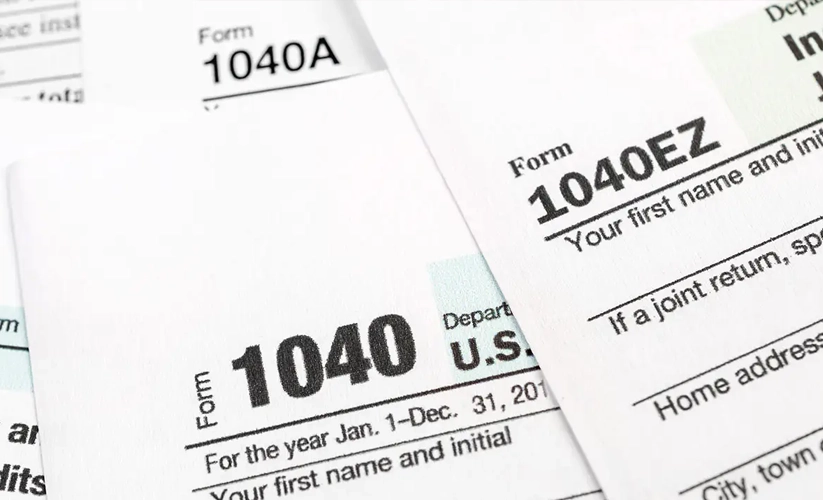How Do I E-File? Electronically Submit Tax Returns, 1099s and More
Published: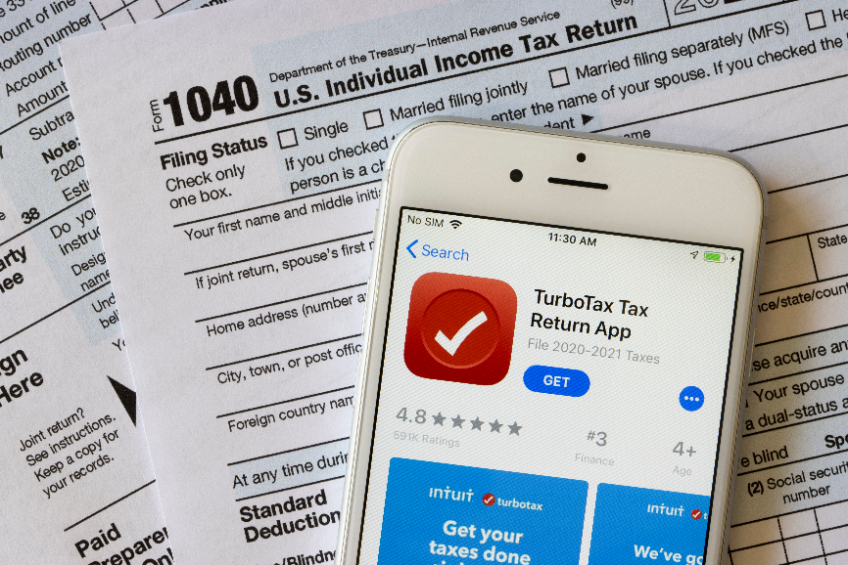
Even the IRS prefers e-filing, and they love paperwork!
How to E-File Your Tax Returns
E-filing (or electronic filing) is a convenient and efficient way to file your tax returns online. It offers several advantages, including reduced processing time, faster refunds, and a more accurate filing process. However, keep in mind that only certain accepted forms may be available for e-filing. Additionally, while free federal e-file options are available, not everyone may be eligible for electronic forms. It simplifies the process by eliminating the need for paper forms and allows for quicker processing and refunds.
To e-file your taxes, follow these simple steps:
- Gather your tax documents: Collect all the necessary documents such as W-2 forms, 1099-MISC forms, and any other applicable forms.
- Choose a tax return preparation software: Select an online tax preparation software that suits your needs. There are various options available from online tax preparation companies, many of which offer free federal e-file.
- Complete your tax return: Enter your financial information into the software, following the prompts and instructions provided. Be sure to review your return for accuracy and completeness.
- Submit your federal tax forms electronically: Once you are satisfied with your return, e-file forms through the software. This will send your federal tax return directly to the Internal Revenue Service (IRS) for processing.
When it comes to electronically filing your tax forms, there are a few requirements you need to consider. First and foremost, you need to gather all the necessary tax documents such as W-2 forms and 1099-MISC forms.
These forms contain important financial information that will be used to accurately complete your tax return. Once you have your documents in order, you’ll need to choose a tax preparation software that offers e-filing services. There are several options available, many of which provide free federal e-file.
However, it’s important to note that there may be limitations on the number and types of forms you can e-file. Some forms may require paper filing or have specific attachment requirements.
Before you electronically file your tax return, make sure to review the form instructions provided by the software and check the IRS website for any updates or additional requirements.
Filing Your Taxes with an E-File Service
Filing your taxes can often be a time-consuming and cumbersome process, especially when dealing with numerous forms and documents. However, with the help of an e-file service, you can streamline the entire process and file your taxes hassle-free. By registering for e-filing with the Internal Revenue Service, you can enjoy the convenience of electronically submitting your tax returns, eliminating the need for printing and mailing paper forms. This not only saves you valuable time but also reduces the risk of errors that may occur during manual processing. With just a few simple steps, you can register for e-filing, receive your electronic filing credentials, and get started on filing your tax returns in a secure and efficient manner. So, say goodbye to the stress of paper forms and take advantage of the myriad benefits offered by e-filing your tax returns.
Do You Need to Register to E-File?
Yes, you need to register to e-file your taxes with the IRS. The registration process is simple and can be done online through the official IRS website.
To register for e-filing, you will need to follow a few steps. First, gather the required information and documents, such as your Social Security Number (SSN) or Employer Identification Number (EIN), your filing status, and your previous year’s tax return information.
Next, visit the IRS website and navigate to the e-file section. Select the option to register as an individual or a business, depending on your filing status. Provide the requested information accurately and complete the registration form.
Once you have submitted your registration, the IRS will review your application. You may receive a confirmation email with further instructions or a notification of any additional information needed. Once your registration is approved, you will receive your electronic filing credentials, allowing you to e-file your tax returns hassle-free.
By registering to e-file with the IRS, you can enjoy the convenience of filing your taxes electronically, eliminating the need for printing and mailing paper forms. It’s a secure and efficient way to streamline the tax filing process and reduce the risk of errors.
To begin the registration process and for more information, visit the official IRS website today.
Preparing Your Tax Return for E-Filing: Step-by-Step Guide
E-filing offers a convenient and efficient way to submit your federal returns. However, it’s important to understand the steps involved and any limitations that may apply. Here’s a step-by-step guide to preparing your federal forms for e-filing:
- Review and Organize: Before you begin, gather all the necessary documents, such as W-2s, 1099 forms, and any other relevant attachments. Review each form carefully to ensure accuracy and completeness. This will help you avoid errors and potential delays in the e-filing process.
- tart Online: The user-friendly interface will guide you through the process, providing step-by-step instructions along the way. Enter your income, deductions, and other required information accurately to ensure compliance with federal regulations.
- E-Filing Forms: With most online e-file services, you can electronically submit most tax forms, including the popular 1099-MISC form and annual payroll tax forms. However, keep in mind that there may be limitations on the number of forms you can e-file. If you have more than 20 forms to file, you may need to submit your tax return by mail. However, for wage and information returns, such as the popular 1099-MISC form, the IRS requires electronic filing if you have 10 or more forms to file.
Receiving Confirmation of Your E-Filed Return
After submitting your tax return electronically, it’s important to receive confirmation that the IRS has successfully received your filing. Luckily, the electronic filing process ensures a seamless exchange of information and provides taxpayers with an electronic acknowledgment.
Once the IRS receives your federal income tax return, they will send you an electronic acknowledgment, confirming the receipt. This acknowledgment serves as proof that your return has been successfully filed. It is essential to keep this confirmation for your records, as it contains a unique confirmation number.
The electronic acknowledgment acts as a receipt confirmation, ensuring that your tax return has reached the IRS. By receiving this confirmation, you can have peace of mind knowing that your tax obligations have been fulfilled. Additionally, in case of any discrepancies or inquiries, having the unique confirmation number readily available can help streamline any potential concerns.
E-filing 1099 Forms as a Business or Individual
E-filing 1099 forms has become the preferred method for businesses and individuals when it comes to filing their tax forms. This electronic filing process offers numerous benefits and convenience compared to traditional paper filing. Whether you are a business owner or an individual, e-filing your 1099 forms can save you time, reduce errors, and ensure a smoother tax filing process. With e-filing, you no longer need to worry about printing forms, manually filling them out, and mailing them. Instead, you can easily submit your forms electronically, reducing the risk of lost or misplaced paperwork. Additionally, e-filing allows for faster processing and confirmation of your tax returns, which means you can expect quicker tax refunds or resolution of any tax liabilities.
By embracing e-filing for your 1099 forms, you are taking advantage of a modern and efficient method of tax return preparation.
Who Can File 1099 Forms Electronically?
IRIS offers the convenience of e-filing Forms 1099 for individuals, small businesses, large businesses, tax-exempt organizations, government agencies, transmitters, software developers, and third-party filers. Whether you’re a freelancer, a corporation, or a non-profit organization, you can take advantage of the electronic filing system.
With IRIS, you can easily e-file a variety of Forms 1099, including Form 1099-A, Form 1099-DIV, and Form 1099-MISC. We understand that different entities have unique reporting requirements, and our platform is designed to accommodate the needs of individuals and businesses alike.
By choosing to e-file your Forms 1099 with IRIS, you can streamline the tax filing process, save time, and reduce the risk of errors. Say goodbye to the hassle of printing and mailing paper forms. Instead, submit your tax forms electronically, securely, and efficiently.
Whether you’re an individual, a small business owner, or a tax-exempt organization, IRIS provides the tools and resources needed to file your Forms 1099 electronically.
How to Submit Forms in Bulk
Submitting forms in bulk when e-filing taxes has become increasingly popular due to its convenience and time-saving benefits. Rather than manually filling out and mailing numerous forms, businesses and individuals can now use electronic forms to file multiple forms in a streamlined manner.
To submit forms in bulk, start by gathering all the necessary information and documents for each form. This may include various 1099s, W-2s, and other applicable forms depending on your specific tax requirements. Once you have the information ready, you can utilize an electronic filing service or tax preparation software that supports bulk e-filing.
These platforms allow you to upload all your forms at once, eliminating the need to submit lots of form individually. The software will then automatically populate the necessary fields, saving you time and reducing the chances of errors. Furthermore, these platforms often provide a secure E-Sign Portal feature, allowing you to conveniently collect and e-sign any additional requested forms.
By e-filing forms in bulk, businesses and individuals can minimize the tedious and time-consuming process of completing and mailing each form separately. It also ensures accuracy and compliance with tax regulations. So, consider utilizing electronic forms and e-filing services to streamline the submission of your 1099s, W-2s, and other applicable forms this tax season.
What Forms Are Eligible for E-Filing?
IRIS offers e-filing services for a wide range of tax forms, including the following Forms 1099: 1099-A, 1099-DIV, and 1099-MISC. These forms are eligible for electronic filing through the user-friendly platform provided by IRIS. It’s an alternative to processing forms manually with mail services.