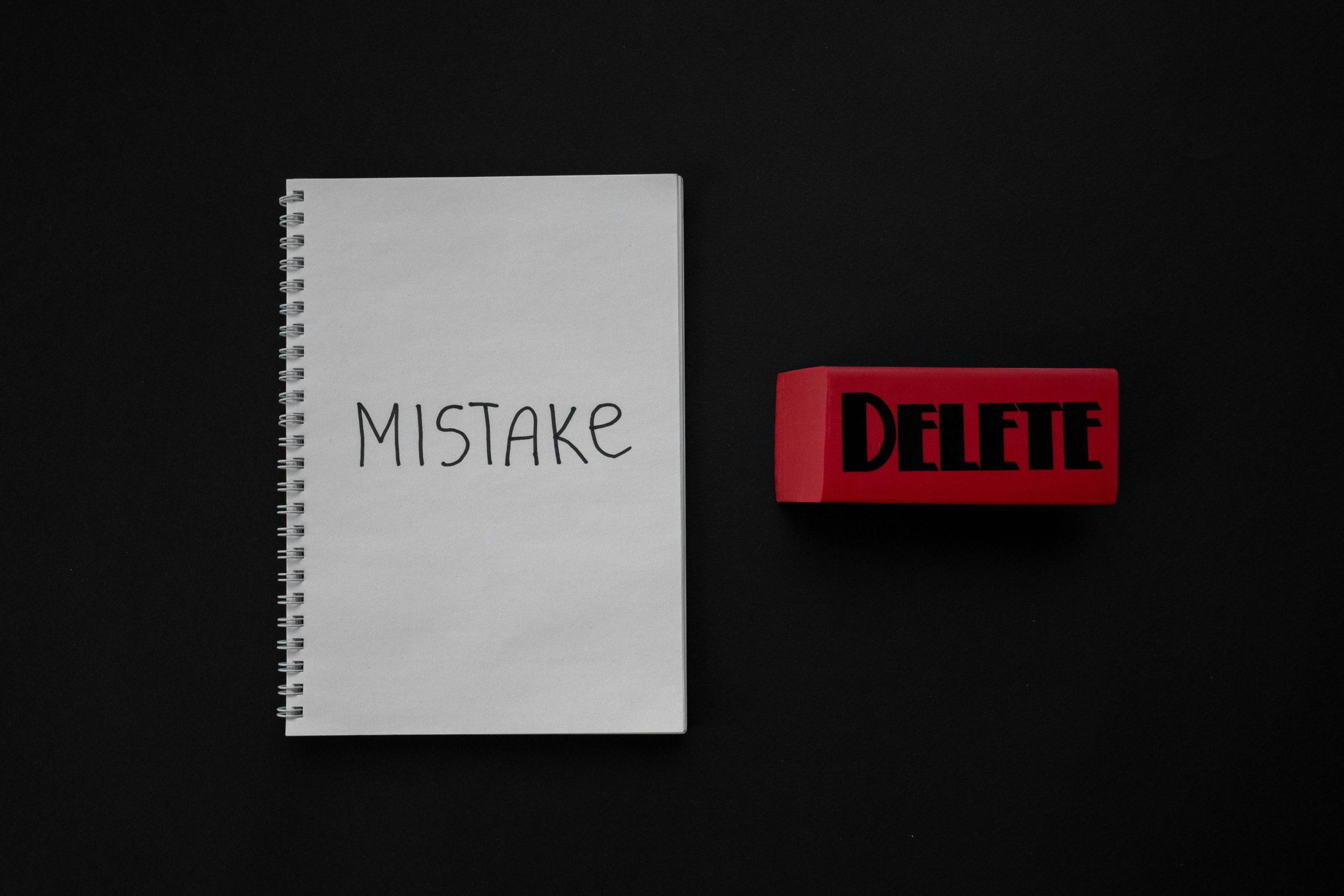Principales conclusiones
- Form 8881 is how small business owners claim tax credits for setting up retirement plans, especially under the new SECURE 2.0 rules, and it covers startup costs, automatic enrollment, and even military spouse participation, which can add up to thousands in savings over a few years.
- You can only use the startup cost credit if you have at least one non-owner W-2 employee; solo business owners without staff often make the mistake of claiming this credit and risk IRS pushback if they do.
- If your business adds automatic enrollment to a 401(k) plan before the end of 2024, you can get a $500-per-year credit for three years, but that window closes once the 2025 SECURE 2.0 mandate kicks in and auto-enrollment becomes required by law.
- The military spouse credit in Part III is brand new and often overlooked, but if your retirement plan lets eligible military spouses participate right away and you have 100 or fewer employees, you could be leaving money on the table if you ignore it.
- Tax software doesn’t always handle Form 8881 well, so if you get weird errors or can’t find the right place to enter these credits, check the form revision date or consider filing that part manually using the “Other Credits” worksheet or a PDF fill-in.
Form 8881 is the go-to IRS form for small business owners looking to cash in on retirement-plan tax credits. Thanks to updates from the SECURE 2.0 Act, this form now allows employers to claim up to three different credits: a credit for setting up a new retirement plan, a credit for adding automatic enrollment features, and a new credit for including military spouses in workplace plans.
The real appeal is that these credits are meant to offset the upfront costs of offering retirement benefits, something that might otherwise be financially out of reach for smaller companies.
If you’re a small business owner with fewer than 100 employees, or even just thinking about setting up a retirement plan for the first time, this form could shave thousands off your tax bill over the next few years. But it doesn’t apply to everyone, and using it incorrectly can lead to some unwelcome IRS attention (which is never good news), so it pays to know the rules before you file.
What’s on Form 8881?
Form 8881 is broken into three main parts. Part I is for the Startup-Cost Credit, which allows you to claim up to $5,000 per year for the first three years to cover costs like legal fees, consulting, and setup expenses (entered on Line 2).
Part II is for the Auto-Enrollment Credit, a $500-per-year bonus for adding automatic enrollment to a new plan; you enter this credit on Line 4. Part III, added in 2024, is the Military-Spouse Credit, worth up to $500 for each eligible spouse added to the plan within a certain window; this gets entered on Line 8.
Eligibility Errors
Before diving into Form 8881, it’s critical to confirm your business actually qualifies; otherwise, the time you’d spent setting up the credit would all go to waste. To avoid any issues, check both the number of employees you have and the features of your retirement plan.
Startup-Cost vs. Employer-Contribution Credit
Startup costs include things like consulting fees, legal work, and the cost to educate employees on how the plan works. These get entered on Line 2. But that’s different from the employer-contribution credit, which is based on money you actually put into employees’ accounts and goes on Line 6c. A lot of sole proprietors make the mistake of trying to claim this credit when they don’t even have employees. Avoid this: If you don’t have at least one W-2 employee who isn’t yourself or your spouse, you can’t claim Part I.
Phase-Out Ranges for 51–100 Employees
If you have 50 or fewer employees, you get the full credit. But if you’re in the 51 to 100 employee range, the startup-cost credit is cut in half and the employer-contribution credit starts phasing out completely. Here’s a quick cheat sheet:
0–50 employees = 100% credit 51–100 employees = 50% credit Over 100 employees = 0% credit
Military-Spouse Participation Credit
This new credit was added in January 2024 and rewards employers for giving military spouses immediate plan access. To qualify, your business must have 100 or fewer employees, and your plan has to let military spouses join right away and become fully vested within two months of hire. The spouse also needs to actually enroll in that window. Avoid this: Don’t skip Part III just because you didn’t qualify for the other sections.

Missed Credits & Countdown Clocks
These credits don’t stick around forever. If you wait too long to implement a plan or key feature, you might lose your shot.
Automatic Enrollment Credit
If you start a new 401(k) plan and it includes automatic enrollment, you can claim a $500 credit per year for three years. That goes on Part II, Line 4. But your plan must clearly include auto-enrollment in its documents. It’s not enough to just tell employees they’ll be enrolled automatically; it has to be baked into the plan language.
2025 Mandate: Why Late Adopters Lose the $500
Beginning in 2025, the SECURE 2.0 Act requires most new 401(k) plans to include auto-enrollment by default. That means if you don’t act before December 31, 2024, and you’re starting a plan in 2025 or later, you won’t be eligible for the $500 credit. Avoid this: If you’re on the fence about starting a plan, do it by Q4 of 2024 and make sure it includes automatic enrollment.
Software Roadblocks
Most off-the-shelf tax software isn’t quite ready for Form 8881’s newer features, and that can lead to frustrating delays or errors.
TurboTax “$1 Startup Cost” Hack
One workaround some users try is entering $1 as a dummy startup cost just to unlock the other credit fields in Part II. But this can trigger red flags with the IRS if your return is audited. A better option is to locate the “Other Credits” worksheet within the software and manually enter the automatic enrollment credit there.
E-File Readiness Errors
If your tax software is giving you a “Form not ready” error, it usually means the software hasn’t been updated to reflect the latest IRS revision. Check the date in the footer of the form PDF; if it’s older than January 2024, your program might not support the military-spouse section yet. You can either update the software or fill out the form manually and attach it to your return as a PDF.
Line-by-Line Checklist
- Línea 1: Enter plan start year; make sure it’s within last 3 years
- Line 2: Enter total qualified startup costs; verify invoice backup
- Avoid This: Don’t include unrelated fees like health insurance
- Line 3: Multiply Line 2 by 50%; only enter this if you have 51–100 employees
- Line 4: Enter $500 automatic enrollment credit; check plan language
- Line 5: Only fill this out if you claimed startup cost credit in a prior year and need to adjust
- Line 6a: Enter total number of non-highly compensated employees eligible for the plan
- Line 6b: Multiply by $1,000 or actual match amount if less
- Line 6c: Enter the lesser of Line 6b or actual contributions made
- Line 8: Enter $500 for each qualifying military spouse enrolled within 2 months
- Avoid This: Don’t enter anything on Line 8 unless spouse is vested immediately
Preguntas frecuentes
1. Can a Sole Proprietor with Zero Employees Ever File Part II?
Only if you have at least one non-owner employee who is eligible for automatic enrollment. This part of the credit is meant to reward employers who include real employees in retirement savings, so if you’re a one-person shop, you’re likely out of luck. Because the rules are still evolving, it’s smart to check with a tax pro if you’re unsure.
2. What Counts as “Qualified Startup Cost”?
Examples include fees for attorneys to draft your plan, trustees or third-party administrators who help manage the funds, and any training materials you use to educate employees. You can’t count general business expenses or things unrelated to the retirement plan.
3. How Does the Credit Interact with Section 179 Deductions?
The startup credit reduces your basis in the expenses you deduct. For example, if you spend $5,000 on plan setup and claim a $2,500 credit, you can only depreciate or deduct the remaining $2,500. It’s important to reduce the deduction accordingly when you fill out your return.

Conclusion: Form 8881 Pitfalls and Solutions
Form 8881 is a great tool for reducing your tax bill, but there are a few common traps. The biggest problems tend to be around eligibility mistakes, outdated or glitchy software, and missing the deadlines for time-limited credits like auto-enrollment.
The simplest fixes are verifying your employee headcount and plan features ahead of time, updating your tax software, and getting that plan started before the SECURE 2.0 deadlines hit. When in doubt, grab the latest IRS instructions or talk with a qualified CPA before you file.

Jacob Dayan
Entrepreneur • CEO Community Tax, LLC
Jacob Dayan is the CEO and co-founder of Community Tax LLC, a leading tax resolution company known for its exceptional customer service and industry recognition. With a Bachelor’s degree in Business Administration from the University of Michigan’s Ross School of Business, Jacob began his career as a financial analyst and trader at Bear Stearns and Millennium Partners before transitioning to entrepreneurship. Since 2010, he has led Community Tax, assembling a team of skilled attorneys, CPAs, and enrolled agents to assist individuals and businesses with tax resolution, preparation, bookkeeping, and accounting. A licensed attorney in Illinois and Magna Cum Laude graduate of Mitchell Hamline School of Law, Jacob is dedicated to helping clients navigate complex financial and legal challenges.

Puede que también le guste