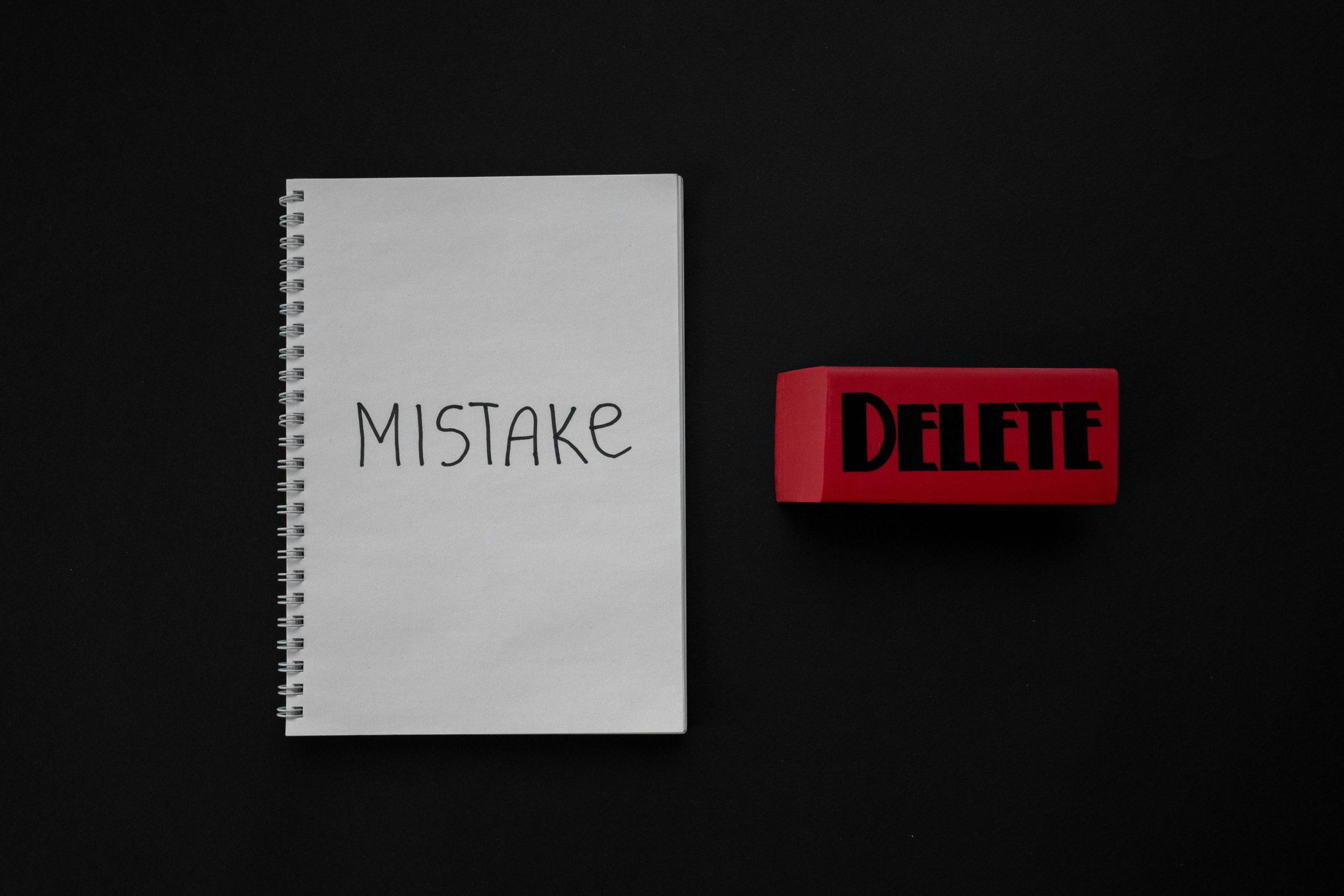Key Takeaways
- IRS Code 570 means that your account has been frozen by the IRS, which prevents them from processing a tax return and issuing a refund.
- One of the most common reasons for Code 570’s appearance is a mismatch in the tax credit amounts claimed and registered with the IRS.
- The IRS may attempt to contact you during this process to provide clarification or to verify your identity.
- Other reasons for finding IRS Code 570 are suspected identity theft or fraud, missing or incomplete forms, and claims for credits requiring additional verification.
- After completing their review, the IRS may update your account with Code 571 (meaning the issue is resolved) or Code 846 (meaning your refund has been issued as normal).
If you hear about Code 570, always follow the Hitchhiker’s Guide… “Don’t Panic!”
Chances are that anyone who’s been counting on their tax refund to arrive has known the horror of finding IRS Code 570 on their tax transcript. This code means that a taxpayer’s account has been frozen for various reasons, which may prevent the IRS from processing a tax return and issuing a refund.
Generally speaking, the account is under additional review and scrutiny and, if the reason for the delay is severe enough, may be subject to an audit by the IRS.
The following article will guide you through the many reasons why you’re seeing IRS code 570 on your transcript, what you can expect after your account has been frozen, the steps you can take to help speed up the process, and more. Read on!
What Did I Get IRS Code 570 In My Transcript?
There are several potential reasons why code 570 appears on the taxpayer’s transcript. One common reason could be discrepancies in wage income stated on the tax return, which the IRS may need to investigate further. Another reason may involve issues with identity verification or claims by the injured spouse. Additionally, this code could appear because of the reconciliation of tax credits claimed on the return against IRS records.

A tax account transcript showing code 570 could lead to significant delays, as the IRS cannot process the tax return or issue any refunds until they complete their review. The taxpayer may also be subject to additional liability or penalties if the review determines that any calculation errors or discrepancies exist in their tax return.
To resolve the issue, taxpayers should contact the IRS and provide any required documentation or information to clear up any discrepancies promptly. By doing so, the review process can continue, and the taxpayer can avoid any further delays or additional liability.
If you see Code 570 on your IRS transcript, don’t panic. It indicates that your account is under additional review, and a quick response to resolve any discrepancies can speed up the review process, ultimately resolving any potential issues in a timely and efficient manner.
When Does Code 570 Come Up?
IRS Code 570 is a common occurrence that taxpayers may find on their tax account transcripts. This code usually appears when additional review of the return is required, resulting in a hold on further processing and refund payment until the review is completed. In this article, we will describe when code 570 appears on an IRS transcript and explain the situations that trigger this code in the tax filing process.
One of the reasons why code 570 may appear is due to a mismatch in the tax credit amounts claimed and registered with the IRS. This situation may arise regarding the Additional Child Tax Credit (ACTC), American Opportunity Tax Credit (AOTC), and Earned Income Tax Credit (EITC). A taxpayer may claim a higher amount of these credits than what they are eligible for, triggering code 570 on their tax transcript.
Stimulus Payment Issues
The IRS may have records showing a different amount of stimulus payment issued to the taxpayer, leading to additional review of the tax return.
Identification Verification
The IRS may request additional documentation to verify the taxpayer’s identity before processing their tax return to prevent fraudulent filings.
A Mismatch In Reported Wages
If the amounts reported by the taxpayer do not match their employer’s reported wages, the IRS may need to investigate further and place a hold by showing code 570 on the tax transcript.
Filing for an Injured Spouse
Form 8379 is used to allocate the tax liability on a joint tax return between spouses when only one spouse owes past due taxes. Code 570 may appear when the IRS needs to review the allocations before processing the tax return.
What Are the Consequences of Having a Code 570?
This code means the IRS needs more time to review your tax return and your tax refund may be delayed. This freeze code can cause significant trouble for taxpayers, leading to additional investigations and even tax audits by the IRS.
One of the primary consequences of Code 570 is that it can delay your tax refund. When the IRS places a freeze on your account, it means that your refund will not be processed until the issue is resolved. This code indicates that some part of your tax return is causing concern, and the IRS needs more time to review your information. This additional review process can take weeks or even months, causing a delay in receiving your refund.
Another potential issue that can result from having a Code 570 on your tax transcript is that the IRS may launch a tax audit. When the IRS detects a discrepancy in your tax return, such as a mismatch in reported income or deductions, they may initiate an audit to investigate further. This process can be stressful, time-consuming and costly, so it’s best to avoid it by filing your taxes accurately and promptly.
Moreover, if the IRS determines that you owe tax, they can issue a Notice of Assessment, which can lead to further collection actions, such as wage garnishment or a bank levy. This is why it is essential to take appropriate action and address the issue as soon as possible when you see the Code 570 on your tax transcript.
Code 570 may also indicate that the IRS needs further identity verification. If the IRS suspects that your tax return may be fraudulent or that your identity may have been stolen, they may need additional documentation to verify your identity before processing your return. This can cause further delays in getting your refund, and failure to respond promptly can lead to additional issues.

How to Resolve a Code 570 Situation
When you see code 570 on your IRS tax transcript, it means that your refund has been held for further review. This can happen for several reasons, such as a miscalculation or discrepancy on your tax return, outstanding debt or tax liabilities, or an identity verification issue. Here are the steps you can follow in case you find Code 570 in your tax transcript
Step 1: Identify the Cause of the Error
Logically, the first thing you have to do after being notified that your refund has been halted is to find out exactly why. To identify the cause of the error, the following steps should be taken:
- Review your Tax Returns: The first step is to review your tax returns for all available years. Check for any discrepancies or inconsistencies in your income, deductions, and filing status. This can help you identify any errors or issues that may have prompted the IRS to place a hold on your refund.
- Review Payment History: It’s essential to review your payment history to ensure that all taxes owed have been paid. Outstanding debts or liabilities can lead to a hold on your refund.
- Consult Your Tax Transcripts: Access your tax transcripts from the IRS website or by calling the IRS, and review the available information. Pay attention to any code dates, amounts, or status updates, as these can help pinpoint the cause of the error.
- Consider Life Events: Any significant life events that took place during the tax year can also affect your tax situation. Examples of such events include marriage, divorce, birth or adoption of a child, disability, or retirement. Consider how each life event may have impacted your tax filings.
- Consult a Professional: If you’re still unsure of why the IRS has placed a hold on your refund or need further guidance, consult a professional tax preparer or advisor for assistance.
Step 2: Contacting the IRS for Additional Information
If you’ve reviewed your tax returns and payment history and still haven’t identified the cause of the delayed refund, it’s time to reach out to the IRS for additional information. You can contact the IRS directly through their toll-free number or by visiting a local office. When you do, be sure to have your social security number and the tax year in question available for reference.
It’s important to keep in mind that the IRS may ask you to verify your identity before disclosing any information about your account. This is a standard procedure to ensure the safety and security of your personal information.
When contacting the IRS, take note of the name and employee identification number of the representative who assists you. This can be useful for any future reference or inquiries about your account.
Step 3: Gather Documents and Submit Requested Forms
Next, you should gather all necessary documents related to your tax return and submitting any requested forms to the IRS. This step is crucial in resolving the issue and getting your refund processed as quickly as possible.
The first thing you’ll need to do is gather all relevant documents related to your tax return. This may include your tax return itself, as well as any backup documentation supporting your claim. Be sure to organize these documents neatly so that they can be easily accessed when needed.
Next, you may be required to complete and submit additional forms or paperwork that the IRS requests. This could include a request for more information about your income, deductions, or other relevant details. It’s important to take the time to carefully review these forms and provide accurate information in order to avoid any further delays in processing your refund.
Once you have gathered all necessary documents and completed any required forms, it’s time to submit them to the IRS. Be sure to follow any specific instructions provided by the IRS, such as sending the forms by certified mail or using a specific mailing address. Remember to keep copies of all forms and documents for your own records.
In some cases, the IRS may request additional documents or information in order to fully resolve the Code 570 situation. If this happens, it’s important to respond promptly and provide all information requested in a timely manner.
Step 4: Wait for Resolution from the IRS
Once you have completed all the necessary steps to resolve a Code 570 situation, including identifying the cause of the error, contacting the IRS for additional information, and submitting requested forms, it is time to wait for resolution from the IRS. During this step, it is important to be patient and allow the IRS enough time to review your case and make a determination.
The length of time it takes for the IRS to resolve your Code 570 situation can vary depending on the complexity of your case. During this period, it is essential to keep an eye on your tax transcript for any updates or changes. This will provide insight into the progress of your case and the potential resolution timeline.
It is also worth noting that the IRS may issue additional transaction codes, such as codes 571, 572, or 971, to inform you of the status of your review. Each code provides a specific update regarding your case, such as whether your refund has been released, the need for additional documentation, or the status of any additional reviews.

IRS Code 570: FAQ
1. What does IRS Code 570 mean?
The appearance of IRS Code 570 on your tax transcript indicates that your tax return is being held for review. There’s no need to panic at first; this delay could be due to errors, incomplete information, or inconsistencies detected during processing. All in all, it’s a temporary freeze to allow the IRS to verify certain details and either build a case or dismiss the inconsistencies if they were mistaken.
2. Why would my tax return have IRS Code 570?
Plethora of reasons, really. The IRS may apply Code 570 on your transcript for several reasons, including:
- Suspected identity theft or fraud.
- Discrepancies between your return and IRS records.
- Missing or incomplete forms.
- Claims for credits requiring additional verification (e.g., Earned Income Tax Credit).
The important thing is to remember that Code 570 does not necessarily mean that something’s wrong with your transcript, but the IRS may receive a request for additional information (such as verifying your identity).
3. How long will my tax return be delayed?
Typically, IRS Code 570 delays can last anywhere from a few days to several weeks. This is due to the IRS requiring additional time to review and process your return and making sure that there is no missing information or inconsistencies with what you reported. In case they need more information, they may send you a notice requesting it.
4. What should I do if I see Code 570 in my transcript?
In most cases, there’s no need to take immediate action (not that you can do anything) unless the IRS contacts you directly with a request for more information (not so bad scenario). Or a notice (worst case scenario) Also, don’t forget that you can monitor your account using the IRS “Where’s My Refund?” tool or your online tax transcript.
5. Will IRS Code 570 affect my refund?
Yes, Code 570 will temporarily affect all refunds you qualify for. This is because your refunds are halted while the IRS conducts its review of your tax information. However, once the issue is resolved, the IRS will either send the refund as usual or give you further instructions in case you need to produce documentation or make corrections to your tax return.
6. What happens after IRS Code 570 is resolved?
After completing their review, the IRS may update your account with Code 571 (which means whatever caused the hold is resolved) or Code 846 (meaning your refund has been issued as normal). Still, if there are further issues or if there are any changes to your refund amount, then you will be notified by the IRS.

Jessie Seaman
Jessie Seaman, Esq. & EA, is a Florida attorney and IRS Enrolled Agent with over 12 years of experience in state and federal tax controversy resolution. Passionate about helping individuals and businesses navigate complex tax challenges, Jessie combines her legal expertise with a dedication to education, often mentoring future tax professionals and speaking at national conferences. A double major graduate from the University of South Florida and a Juris Doctor recipient from Florida Coastal School of Law, she has overseen tens of thousands of tax resolution cases, from simple privacy plans to high-profile matters. Jessie currently resides in Chicago, enjoying outdoor adventures with her Pomsky, Fisher.