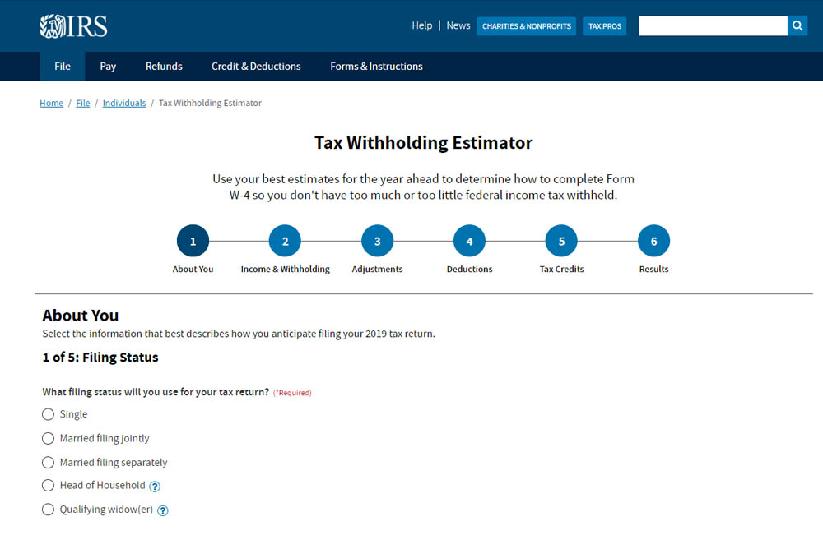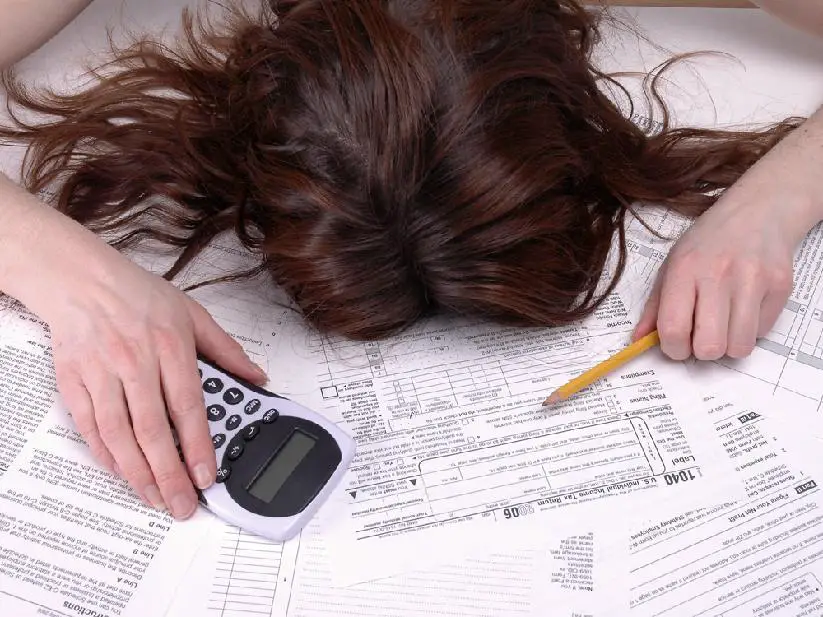Calculate your self-employment tax
Published:Working for yourself can mean freedom from the bureaucracy of a big corporation or escaping an overbearing boss, but it won’t let you off the hook with the IRS. According to the IRS, an individual is considered self-employed for tax purposes if he/she is operating a business as a sole proprietor, an independent contractor, as a partner in an operation in which he/she works, or as a member of a Limited Liability Corporation that is not treated as a C corporation.
Just as companies must do for their employees, self-employed individuals must pay income taxes, Social Security taxes, and Medicare taxes. Using a tax calculator can help you determine the amount of self-employment tax you will owe.
One of the easiest and most accurate ways to compute self-employment tax is with a tax calculator. If you are self-employed, it is essential that you know how much you owe in self-employment tax, as well as when this money is due. To ensure that you pay the proper amount on time, you can turn to a self-employment tax calculator (such as the one below) throughout the year.
Before you begin to use a self-employment tax calculator you need to know what this tax consists of. There are two parts that make up self-employment tax: Medicare and Social Security. Since you work for yourself, you are responsible for paying both the employee and employer portions.
For 2010, you and your employer will be charged a Social Security tax rate of 6.20% on the first $106,800 earned. You will also be subject to the Medicare tax rate of 1.45% on all money earned (there is no cap on this). With the employee and employer portions combined, those who are self-employed have a Social Security tax rate of 12.4 %and a Medicare tax rate of 2.9%. Fortunately, self-employed taxpayers may be able to deduct half of this since they are paying both portions.
With the help of a tax calculator, it is easy to estimate your self-employment tax. You only need two main numbers to use the self-employment tax calculator: your annual self-employment income and your annual employer income. If you only worked for yourself during the past tax year, you can put “zero” in the annual employer income section of the tax calculator.
Self-Employment Tax Calculator ? Wage Information
When entering your wage information, make sure you add all your receipts from payments for services/products sold during the tax year. Then subtract your expenses (such as the cost of uniforms, meals, fuel, tolls, supplies, etc.) to arrive at your net income from self-employment. Put this number into the “Annual self-employment income” section of the tax calculator.
If you have other income from an employer, enter that into the second field of the tax calculator. After you fill in your information, click “Submit” and the tax calculator will provide a breakdown of your total self-employment tax. The calculator will also produce a pie chart graph of the amounts allocated to Social Security and to Medicare.
Self-Employment Tax Calculator: Interpreting the Results
Reading the results of the tax calculator is simple. There are five rows and two columns under the “Self-Employment Tax Analysis” chart. The rows include: ‘Adjusted’ earnings, Less: self-employment deduction, Taxable self-employment earnings, Self-employment tax, and Total self-employment tax. These rows correspond to the figures in the two columns, which are: Social Security and Medicare.
By using this tax calculator, you are able to see exactly how much you are paying in Social Security and Medicare taxes. Therefore, you can ensure that you are paying the proper amount when tax season comes around.